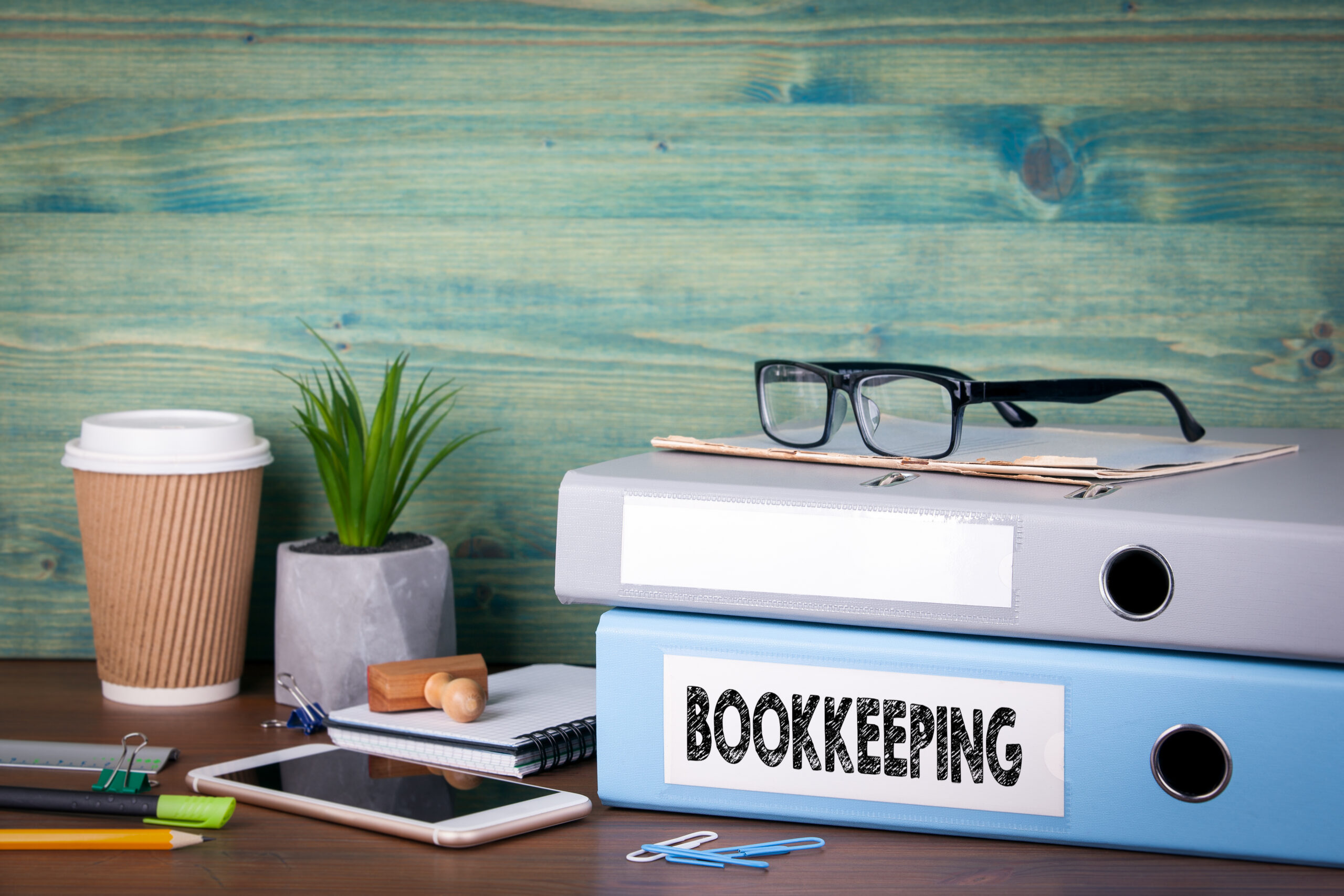How to do a Tax Return Online

If you’ve never done it before, filing a tax return online can be a confusing process. You’ll need to make sure to submit the correct details before the deadline – and failure to do so will put you at risk of a penalty from HM Revenue and Customs.
Unfortunately, there’s no getting out of filing your taxes if you’re a self-employed individual. Filing an online tax return can be long and arduous, but knowing what to do in advance will help you shave some time off the process.
This guide will look at how to file your tax return online. If the process is too complex or time-consuming for you, you can arrange for an accountant to submit your tax return on your behalf. We’ve covered more on how to do this at the end of the article.
What You Will Need For Your Self Assessment Tax Return
Before diving straight into your tax return, you should gather the information you’ll need for the task. This includes:
- Your National Insurance number
- Your Unique Tax Reference (UTR) number
- Your Government Gateway user id (to access your account online)
- Details of all your income (untaxed) spanning across the applicable tax year. This includes self-employment income, interest from shares, and dividends
- Expenses and any items that may be eligible for tax relief (such as charitable donations)
- Records confirming that you’ve already made tax payments on any of your taxable income (only if applicable)
HMRC has several help sheets that you can read before getting started. It’s a lot of information to go through, and not all will be applicable to you, but they will give you an understanding of what to do.

How to Complete a Self-Assessment Tax Return
The self-assessment tax return form is split into two sections. The key section, known as the SA100, requires the following information from you:
- Your untaxed and taxed income (including interest and dividends)
- Any benefits you have received, such as Child Benefit or State Pension
- Your pension contributions
- Any charity donations you have made
If you need to declare additional income as a foreign national or dual resident, or you’re a company director, you receive income from property, from abroad, or from self-employment, then you’ll have to fill out an extra page.
The SA100: How to Fill it In
The GOV help sheets cover how to fill out the SA100. However, they’re not the easiest to understand. The below section of this guide will cover this topic in more detail, section by section.
Income
In the income section, you’ll need to declare taxed and untaxed income that you’ve received from two sources:
- Building society or bank accounts
- Dividends from shares
State Benefits, Pensions, and Annuities
The pensions, annuities, and benefits section applies to you if:
- You’re retired – in this case, you’ll need to provide information on the full amount of state pension you are eligible to receive in the tax year and the total amount (without deductions) of any pension lump sums, including State Pension.
- You’re claiming pension – for which you’ll need to share the amount you’ve received in Jobseeker’s Allowance and Incapacity Benefit and the total of all taxable benefits you have received, including Carer’s Allowance and Bereavement Allowance.
It’s important to note that not all benefits are taxable. You shouldn’t include the following benefits on your form:
- Attendance Allowance
- Child Tax Credit
- Lump-sum Bereavement Support Payment
- Maternity Allowance
- Pension Credit
- Personal Independence Payment (PIP)
- Income-related Employment Support Allowance
- War Widow’s Pension
- Working Tax Credit
Other UK Income
If you receive any other taxable income, which doesn’t relate to dividends or interest and isn’t featured in any of the supplementary forms, you should make a note of it here.
It would be best if you also wrote down any applicable expenses for this income and whether or not you’ve already paid any income tax.
Pension Contributions
Here’s where you can write in more detail about any pension contributions you have made into an annuity contract or registered pension. You can also note any contributions made into an employer’s scheme if after-tax deductions were made.
Charitable Donations
In this section, provide information on the charity donations you have made throughout the year. Enter the grand total for these donations. If you’ve donated shares, buildings, or lands to charities, enter the amounts for these too.
Blind Person’s Allowance
If you’re claiming Blind Person’s Allowance, confirm it here.
Student Loan Repayments
As a self-employed individual, your student loan repayments will need to be made alongside your taxes and won’t be automatically taken from your earnings. Here, you should confirm that you’re repaying your student loan if this applies to you.
High Income Child Benefit Charge
This section is relevant to you if your taxable income exceeds £50,000 this tax year, and you currently receive Child Benefit.
Marriage Allowance
You have the option to transfer a portion of your Personal Allowance to your partner if your income this tax year amounted to less than the Personal Allowance. You should complete this section if it applies to you.
How to Fill Out the Self-Assessment Tax Return Supplementary Pages
If you need to declare additional income from property, capital gains, or self-employment, you’ll be required to fill out the applicable supplementary page of your tax return.
- If you’re self-employed, the SA103 is the page you should fill in.
- The SA105 is for property income.
- You should fill in the SA108 if you need to declare capital gains.
There’s also room to report any applicable expenses on your form. These expenses will be deducted, reducing your tax bill.
There may be other instances in which you need to fill out a self-assessment tax return. For example, if you’re a company director or an employee, some circumstances require you to file your taxes. You may also need to fill in a self-assessment tax return to declare foreign income or a business partnership.
If any of the above applies to you, you’ll need to fill out supplementary pages, but the exact process won’t be explained in this article. You can find more information on the GOV website.
Let’s look in more detail at the SA103, the SA105, and the SA108.
The SA103
Several sections make up the SA103 for self-employed individuals:
Business Income
Your first job will be to total up how much money you’re earning through self-employment and add it beneath the ‘business income’ section. Don’t deduct expenses from this total – it should represent exactly how much money you made prior to any deductions. You may need to add multiple amounts if you have multiple sources of income from self-employment. Your main employment should be the job you earn the most from.
Self-Employed Income Support Grant (SEISS)
You should fill in this next section if you have received an income support grant during this tax year. A SEISS grant isn’t classed as income. Instead, declare this grant in the “Other tax adjustments for your business trading name” section. You’ll need to include the first three grants (paid before April of the beginning of the tax year) on your tax return form. Your last two grants don’t need to be filed or paid for until the next tax year.
Expenses
If you’re self-employed, you should declare your expenses on your tax return to reduce your tax bill. It’s easier to declare expenses if your annual turnover doesn’t exceed £85,000, as you won’t need to itemise each expense. If you currently claim the £1,000 tax-free trading allowance, you won’t be eligible to declare expenses.
Some of the expenses you can declare:
- Cost of work equipment
- Travel and vehicle expenses
- Expenses for work buildings (such as electricity bills, rent, and insurance)
- Staff wages and salaries
- Advertising costs
- Financial charges from banks and credit cards
- Interest on business loans
- Legal and financial service costs, including accountancy
It’s important to have a record of these expenses, not only because it will make it easier for you to declare them but also because you’ll be able to share them if HMRC asks you to produce them.
You don’t need to provide proof, but HMRC may investigate if something doesn’t look right with your expenses. You should keep records of your expenses for at least five years as a precaution.
The SA105
Income
If you rent out properties you own, the SA105 provides space for you to enter income from each property you rent. This form is divided into two sections. The first section requires information about the income generated from furnished holiday lettings in the UK (fill in this section if it applies to you). The second section should be filled in by landlords who receive rental income from other properties.
Expenses
Again, if you claim the £1,000 tax-free trading allowance, you can’t declare expenses from the money you make renting out a property.
Potential expenses for landlords include:
- Money spent on maintenance and property repairs
- Ground rent and insurance fees
- Credit card or loan interest
- Fees for management and legal services
The SA108
Income
Income for Capital Gains Tax is known as disposal proceeds. The SA108 has space for declaring ‘disposal proceeds’ for:
- Residential and non-residential properties, and
- Securities and shares
Expenses
There are a number of expenses you can claim for on the SA108. These expenses are known as allowable costs and include:
- The initial cost of the asset
- Expenses involving any improvements made, which can be proved when the asset is sold
- Other costs involved in selling or buying, like stamp duty
Keeping good records is essential and will prevent you from accidentally claiming twice for the same thing.
Deadlines for Self-Assessment Tax Returns
- Tax years are different from calendar years. A full tax year runs from 6 April to 5 April the following year.
- If you’ve not yet registered for self-assessment tax returns, you’ll need to do this by 5 October within your current tax year.
- If you’re filing a return online, your deadline for submission is midnight 31 January. You will then have a full year to pay the tax you owe.
- Paper tax returns have a different deadline of 31 October.
Meeting these deadlines is essential. Unless you have a valid reason for late submission, HM Revenue and Customs may charge a penalty fee and add interest to your late payments.
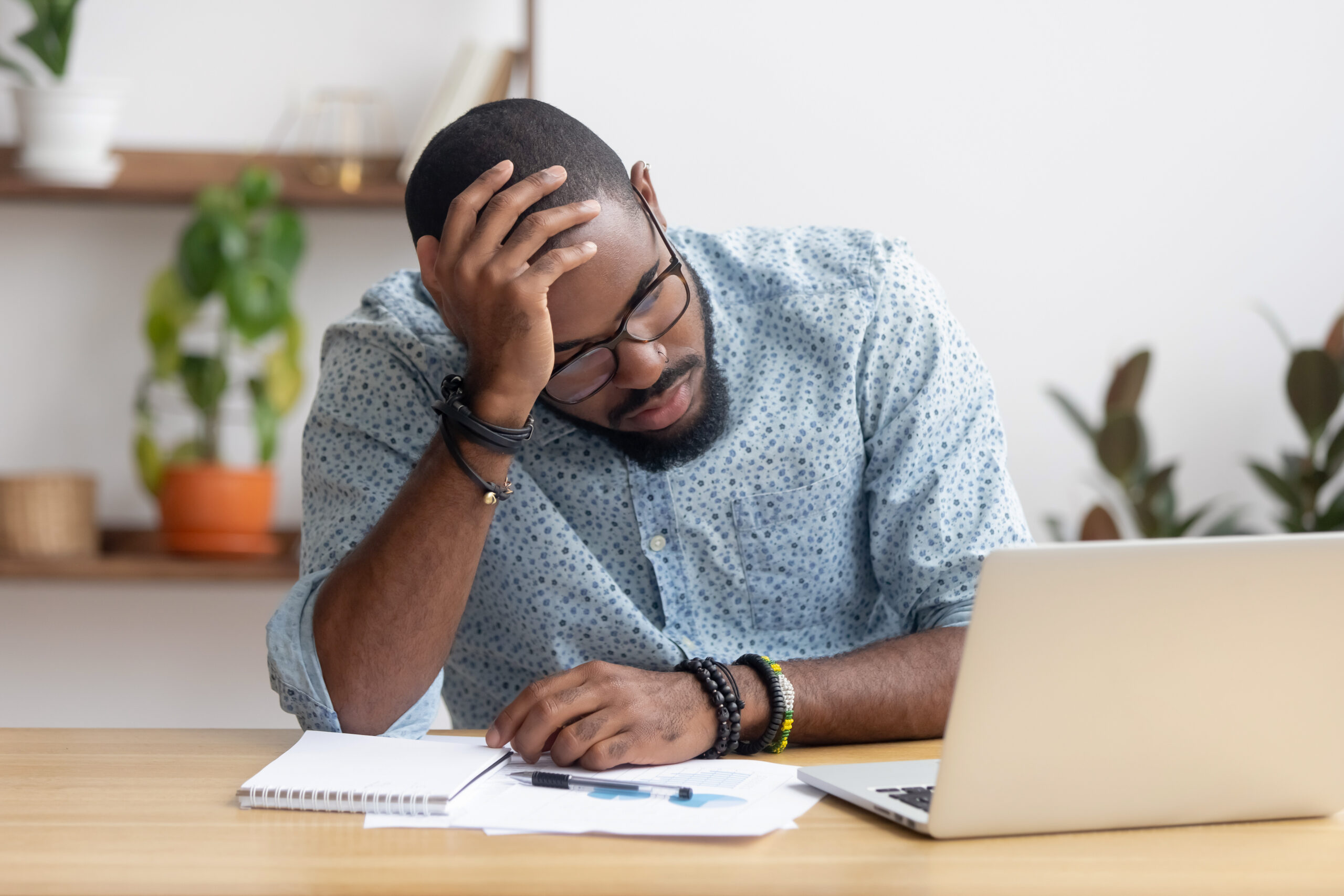
How to Pay Your Self-Assessment Tax Bill
After you’ve submitted your tax return, HMRC will let you know how much tax you need to pay. If you’re self-employed, you’ll also need to make National Insurance contributions, and your income will determine how much you’ll need to pay.
You should pay your tax bill by visiting the HMRC website. You can either pay your bill in total or pay it in installments.

Abandon Tax Responsibility and Choose Mazuma to File Your Tax Return Online
Submitting your tax return can take hours, and the potential for getting it wrong is high. The GOV.UK website is notoriously confusing to navigate, making it even more challenging to know whether you’re doing the right thing. The best way to ensure your taxes are submitted as they should be is to arrange for a professional to submit your tax return online.
Mazuma’s expert accountants won’t just take you halfway there – we’ll offer a complete tax return service, including calculating your tax bill, finding and claiming your allowances and expenses, and filing your tax return. If you’re looking to free up your time and leave your self-assessment tax return to the experts, Mazuma provides an affordable service for you.
We’ll oversee the entire process – all you’ll need to do is provide us with your Government Gateway id, then give us the nod of approval when we’re finished. The only thing we can’t do is pay your tax bill for you, but we can send you payment reminders if you’re a recurring customer of our accounts management service.
To learn more about how Mazuma can help with your self-assessment tax returns, click here.